原创文章,转载请注明出处
https://qiedd.com/
0x00 简介
抓某站时遇到了被 IP 限流问题,但是某站没有对 v6 的限制,v6 only 的服务器很好买,而且便宜。
一开始使用 https://github.com/zu1k/http-proxy-ipv6-pool 发现高并发的场景下经常报错,因此找到了另一个方案 https://blog.yllhwa.com/2022/09/05/利用IPV6绕过B站的反爬/ ,
结合两个方案的优点,可以在不绑定网卡下使用 v6,并且在高并发的情况下也不会报错,故此写下本 blog
0x01 IPv6
如果你本机没有 v6,可以去 he 申请一段 v6, 地址:https://tunnelbroker.net/
具体怎么申请不过多赘述,google 一下随便有
0x02 安装依赖
debian 从官方源安装 openresty 请看此 blog:https://blog.openresty.com/en/openresty-pre-built-for-debian-11/
# 安装 openresty
sudo apt-get -y install --no-install-recommends wget gnupg ca-certificates
wget -O - https://openresty.org/package/pubkey.gpg | sudo apt-key add -
codename=`grep -Po 'VERSION="[0-9]+ \(\K[^)]+' /etc/os-release`
echo "deb http://openresty.org/package/debian $codename openresty" \
| sudo tee /etc/apt/sources.list.d/openresty.list
sudo apt-get update
sudo apt-get -y install openresty
#安装 ndppd
apt install ndppd -y
# 内核,以及一些优化参数
vim /etc/sysctl.conf
fs.inotify.max_user_watches = 524288
net.ipv6.conf.all.proxy_ndp=1
net.ipv6.conf.default.forwarding=1
net.ipv6.conf.all.forwarding=1
net.ipv6.ip_nonlocal_bind=1
net.ipv4.ip_local_port_range=1024 64000
net.ipv6.route.max_size=409600
net.ipv4.tcp_max_syn_backlog=4096
net.ipv6.neigh.default.gc_thresh3=102400
kernel.threads-max=1200000
vm.max_map_count=6000000
kernel.pid_max=2000000
net.core.default_qdisc = cake
net.ipv4.tcp_congestion_control = bbr
net.ipv4.tcp_fastopen = 3
# 应用
sysctl -p0x03 ndppd 配置
# 先添加一条路由
## 网卡需要对应的网卡,我这里是 eth0,其他系统可能是 ens0
## 如果你用的是 he,并且没有修改 he 给你的配置,这里的网卡是 he-ipv6,不用加 @ 后面的东西
## 如果你用的是 he,这里是 Routed IPv6 Prefixes, 而不是 Client IPv6 Address:
ip route add local 2001:1:1:1::/64 dev eth0
# 修改配置
vim /etc/ndppd.conf
## 同样的,如果你这里是其他网卡,请修改 eth0
## 同样的,如果使用的是 he,这里是 Routed IPv6 Prefixes, 而不是 Client IPv6 Address:
route-ttl 30000
proxy eth0 {
router no
timeout 500
ttl 30000
rule 2001:1:1:1::/64 {
static
}
}
# ndppd, 启动!
systemctl enable ndppd
systemctl start ndppd
# 在你的 v6 网段下随便找个地址测试
## 返回 2001:1:1:1::1145 则是正常
curl --interface 2001:1:1:1::1145 ip.sb0x04 openresty 配置
如果你的跟着我配置的,那么 openresty 的配置在如下目录 /usr/local/openresty/nginx/conf/
# 进入目录 cd /usr/local/openresty/nginx/conf/ # 配置 nginx.conf ## 需要删除现有的 server,添加其他一个应用的目录,我会把我的配置完整的展示出来 vim nginx.conf # 创建一个目录 mkdir conf.d && cd conf.d # 创建一个文件 ## 需要改成自己的 bind_ip vim bili-proxy # openresty, 启动! systemctl enable openresty systemctl restart openresty # 测试 curl 127.0.0.1:33333/x/web-interface/zone
nginx.conf
worker_processes 1;
events {
worker_connections 1024;
}
http {
include mime.types;
include conf.d/*;
default_type application/octet-stream;
sendfile on;
keepalive_timeout 65;
#gzip on;
}bili-proxy
upstream bili_cdn_ipv6 {
server [240e:cf:9000:2::9d]:443 max_fails=2 fail_timeout=10s weight=1;
server [240e:cf:9000:2::9a]:443 max_fails=2 fail_timeout=10s weight=1;
server [240e:cf:9000:2::99]:443 max_fails=2 fail_timeout=10s weight=1;
server [240e:f7:e01f:f1::31]:443 max_fails=2 fail_timeout=10s weight=1;
server [240e:f7:e01f:f1::30]:443 max_fails=2 fail_timeout=10s weight=1;
server [240e:978:90d:1000::74]:443 max_fails=2 fail_timeout=10s weight=1;
server [240e:978:90d:1000::77]:443 max_fails=2 fail_timeout=10s weight=1;
server [240e:978:90d:1000::76]:443 max_fails=2 fail_timeout=10s weight=1;
server [240e:978:90d:1000::70]:443 max_fails=2 fail_timeout=10s weight=1;
server [240e:978:90d:1000::78]:443 max_fails=2 fail_timeout=10s weight=1;
server [240e:968:7001:120::73]:443 max_fails=2 fail_timeout=10s weight=1;
server [240e:968:7001:120::72]:443 max_fails=2 fail_timeout=10s weight=1;
server [240e:968:7001:120::71]:443 max_fails=2 fail_timeout=10s weight=1;
server [240e:978:90d:1000::85]:443 max_fails=2 fail_timeout=10s weight=1;
server [240e:978:90d:1000::86]:443 max_fails=2 fail_timeout=10s weight=1;
server [240e:f7:e01f:f1::28]:443 max_fails=2 fail_timeout=10s weight=1;
server [240e:f7:e01f:f1::29]:443 max_fails=2 fail_timeout=10s weight=1;
server [240e:f7:e01f:f1::27]:443 max_fails=2 fail_timeout=10s weight=1;
server [240e:97d:10:1402:0:1:1:39]:443 max_fails=2 fail_timeout=10s weight=1;
server [240e:97d:10:1402:0:1:1:38]:443 max_fails=2 fail_timeout=10s weight=1;
server [240e:97d:10:1402:0:1:1:40]:443 max_fails=2 fail_timeout=10s weight=1;
server [240e:97d:10:1402:0:1:1:41]:443 max_fails=2 fail_timeout=10s weight=1;
server [240e:97d:2000:c0e::31]:443 max_fails=2 fail_timeout=10s weight=1;
server [240e:97d:2000:c0e::33]:443 max_fails=2 fail_timeout=10s weight=1;
server [240e:97d:2000:c0e::32]:443 max_fails=2 fail_timeout=10s weight=1;
server [240e:97d:2000:c0e::34]:443 max_fails=2 fail_timeout=10s weight=1;
server [240e:930:c200:209::45]:443 max_fails=2 fail_timeout=10s weight=1;
server [240e:930:c200:209::46]:443 max_fails=2 fail_timeout=10s weight=1;
server [240e:930:c200:209::35]:443 max_fails=2 fail_timeout=10s weight=1;
server [240e:930:c200:209::34]:443 max_fails=2 fail_timeout=10s weight=1;
server [240e:930:c200:209::36]:443 max_fails=2 fail_timeout=10s weight=1;
}
server {
listen 33333;
server_name localhost;
access_log off;
location / {
set_by_lua_block $bind_ip {
return '2001:1:1:1' .. string.format(':%x', math.random(1, 65535)) .. string.format(':%x', math.random(1, 65535)) .. string.format(':%x', math.random(1, 65535)) .. string.format(':%x', math.random(1, 65535))
}
proxy_bind $bind_ip;
proxy_pass https://bili_cdn_ipv6;
proxy_set_header Host api.bilibili.com;
}
}
server {
listen 33334;
server_name localhost;
access_log off;
location / {
set_by_lua_block $bind_ip {
return '2001:1:1:1' .. string.format(':%x', math.random(1, 65535)) .. string.format(':%x', math.random(1, 65535)) .. string.format(':%x', math.random(1, 65535)) .. string.format(':%x', math.random(1, 65535))
}
proxy_bind $bind_ip;
proxy_pass https://bili_cdn_ipv6;
proxy_set_header Host app.bilibili.com;
}
}
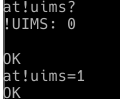
5 条评论
pooo · 2024年3月5日 上午1:23
请求建个群哦,虽然你可能没时间管理,但很多不明白的问题想跟群友互动效率更高,可以设置为私密群的
yllhwa · 2024年3月26日 下午6:16
高强度自搜发现了博主的文章/doge
另:如果抓的是B站的话,可以用grpc接口,风控比起web弱多了(
Lordpenguindd · 2024年3月26日 下午6:21
想抓用户动态,但是现在走 grpc 也有频率限制,我还没研究这玩意能不能代理 grpc 流量
dnslin · 2024年3月26日 下午7:23
如果是针对于其他网站 有什么更好性能的方案
Oshino · 2024年6月2日 下午11:50
有一个 /29 和一个 /32 目前 /29 有90%子网空闲,有人需要吗)