原创文章,转载请注明出处
https://qiedd.com/
抓取API
首先我们需要抓取 API ,通过浏览器 F12 慢慢找,这里以华硕的 BIOS 为例
F12 – Network
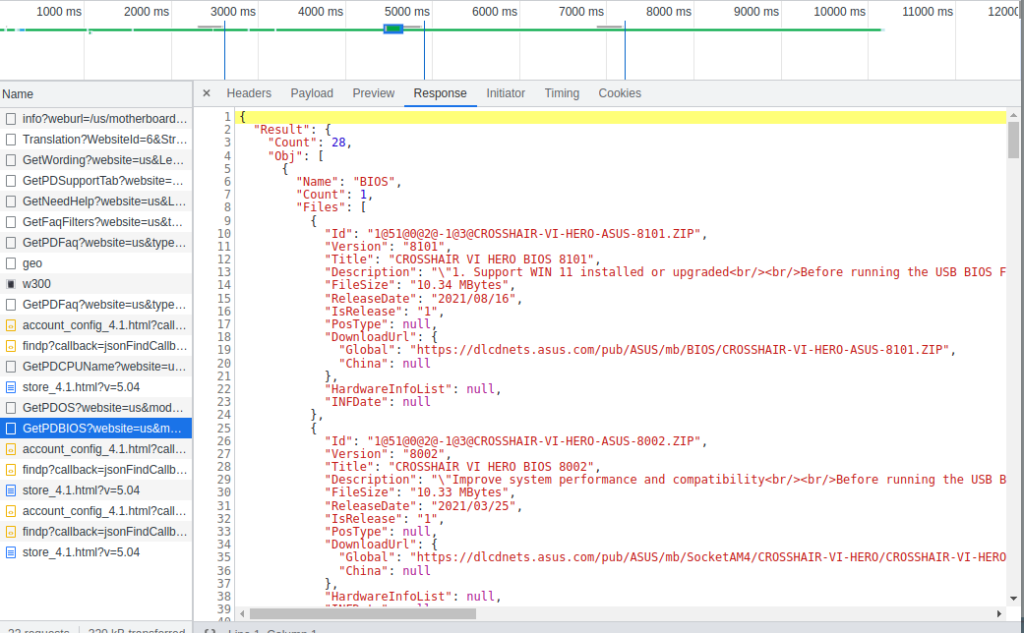
反代API
我们用 Cloudflare works 来反代目标 URL,从而实现使用 Cloudflare 的 IP 池来抓取
addEventListener(
"fetch",event => {
let url=new URL(event.request.url);
url.hostname="rog.asus.com";
let request=new Request(url,event.request);
event. respondWith(
fetch(request)
)
}
)Python
使用了 Requests 库
import requests
tg_bot_api = ""
tg_chat_id =
headers = {
"User-Agent": "Mozilla/5.0 (Windows NT 10.0; Win64; x64) AppleWebKit/537.36 (KHTML, like Gecko) Chrome/96.0.4664.110 Safari/537.36"
}
rog_api = "https://rog.asus.com/support/webapi/product/GetPDBIOS"
bot_api = "https://api.telegram.org/bot{api}/sendMessage".format(api=tg_bot_api)
def send_notify(version, description, release_date, link):
params = {
"chat_id": tg_chat_id,
"text": "BIOS version update to " + version + " now.\n\n"
+ description + "\n"
+ "\n" + release_date + link
}
send_message = requests.post(url=bot_api, params=params, headers=headers)
print(send_message.json())
def get_bios():
params = {
"website": "us",
"model": "ROG-CROSSHAIR-VI-HERO",
"pdid": 9262,
"cpu": "",
"LevelTagId": 5341
}
get_information = requests.get(url=rog_api, params=params, headers=headers)
latest_bios = get_information.json()["Result"]["Obj"][0]["Files"][0]
bios_version = latest_bios["Version"]
bios_description = latest_bios["Description"]
bios_release_date = latest_bios["ReleaseDate"]
dl_link = latest_bios["DownloadUrl"]["Global"]
# pprint.pprint(get_information.json())
print(bios_version)
# 替换<br>为\n
bios_description = bios_description.replace("<br/>", "\n")
if bios_version != "8101":
send_notify( bios_version, bios_description, bios_release_date, dl_link)
def main():
get_bios()
if __name__ == "__main__":
main()
0 条评论