原创文章,转载请注明出处
https://qiedd.com/
flameshot github
桌面环境:KDE Plasma
卸载原有的截图工具并安装flameshot
sudo pacman -R spectacle pacman -S flameshot
创建截图保存文件夹
mkdir -p ~/Pictures/Screenshots
下载配置文件
cd ~/Desktop wget https://raw.githubusercontent.com/flameshot-org/flameshot/master/docs/shortcuts-config/flameshot-shortcuts-kde.khotkeys
在系统设置->工作区->快捷键->自定义快捷键 中选择 编辑-导入
找到配置文件,导入
然后点开flameshot选项,选择Take screenshot->触发器,自定义你的快捷键
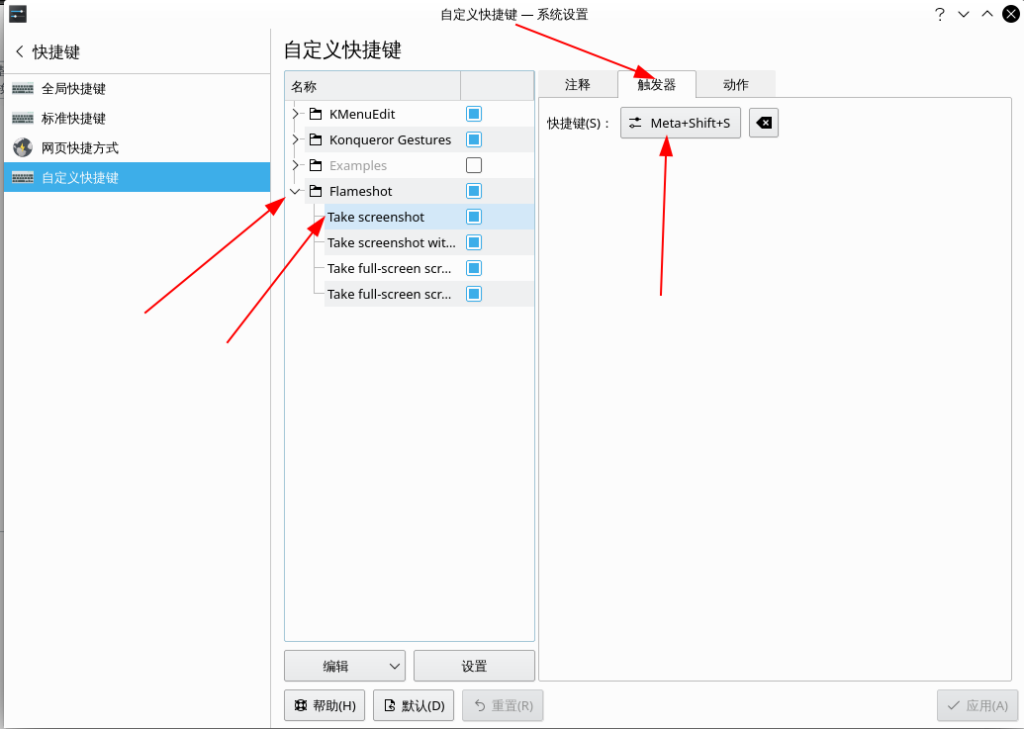


0 条评论