原创文章,转载请注明出处
https://qiedd.com/
序言
openwrt是一个强大的、开源的路由器固件,基于Linux开发,并支持多种平台,今天我们来讲讲如何编译固件
openwrt官网:https://openwrt.org/
安装依赖
Debian/Ubuntu
sudo apt-get update sudo apt-get install subversion g++ zlib1g-dev build-essential git \ python python3 python3-distutils libncurses5-dev gawk gettext unzip \ file libssl-dev wget libelf-dev ecj fastjar java-propose-classpath
CentOS
# 某些包需要用到epel-release sudo yum install epel-release -y sudo yum install binutils bzip2 gcc gcc-c++ gawk gettext flex \ ncurses-devel zlib-devel zlib-static make patch unzip openssl-devel \ perl-ExtUtils-MakeMaker glibc glibc-devel glibc-static ncurses-libs \ sed sdcc intltool sharutils bison wget git-core xz
ArchLinux
pacman -S --needed bash bc bin86 binutils bzip2 cdrkit core/which \ diffutils fastjar findutils flex gawk gcc gettext git intltool \ libusb libxslt make ncurses openssl patch perl-extutils-makemaker \ pkgconf python3 rsync sharutils time unzip util-linux wget zlib sudo pacman -S python-sphinx emacs
或者使用Aur源
yay -S openwrt-devel sudo pacman -S python-sphinx emacs
更多操作系统可查阅wiki
https://openwrt.org/docs/guide-developer/build-system/install-buildsystem
下载源码
把Openwrt的源码git到本地
git clone https://github.com/openwrt/openwrt
更新源
./scripts/feeds update -a
将下载好的包安装
./scripts/feeds install -a
进入编辑界面
make menuconfig
选择你需要编译的内容
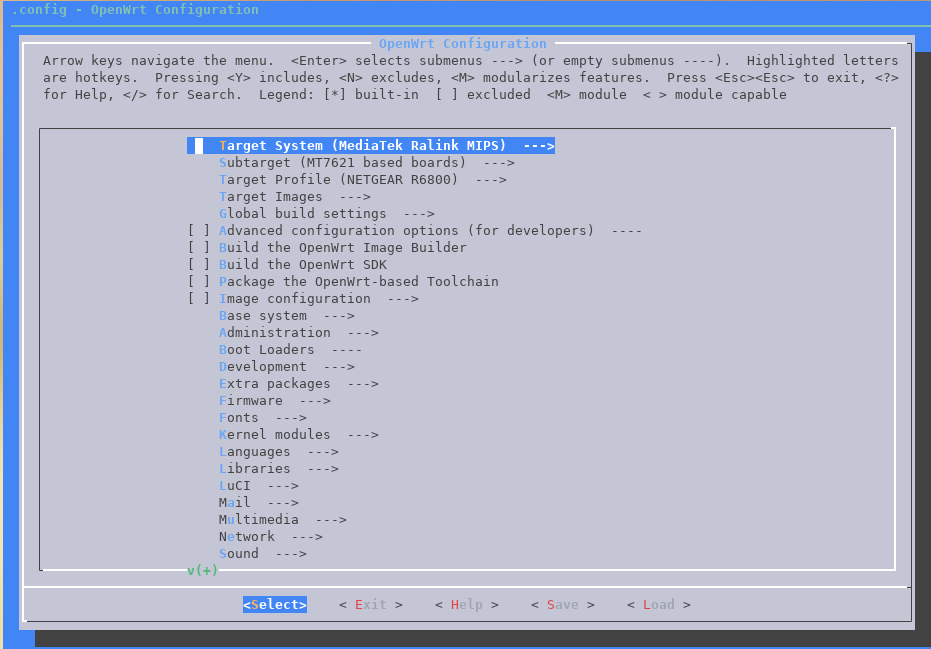
空格建为选择,上下左右建可移动选择条,返回上一页请使用<Exit>
参数解释(部分)
Target System:你的路由器的Soc架构
Subtarget:你的路由器Soc的型号
Target Profile:你的路由器的型号
Build the OpenWrt SDK:是否选择编译SDK,按需选择
SDK可用于交叉编译
Libraries:Linux的库
LuCI:路由器的网页界面
Utilities:Linux下的工具
编译示例
需求
使用Mentohust破解校园网,并且还要很过分的进行多拨
首先选择我们的路由器信息
联发科的MIPS架构,MT7621,网件的R6800
我们需要交叉编译 Mentohust,因此需要编译SDK
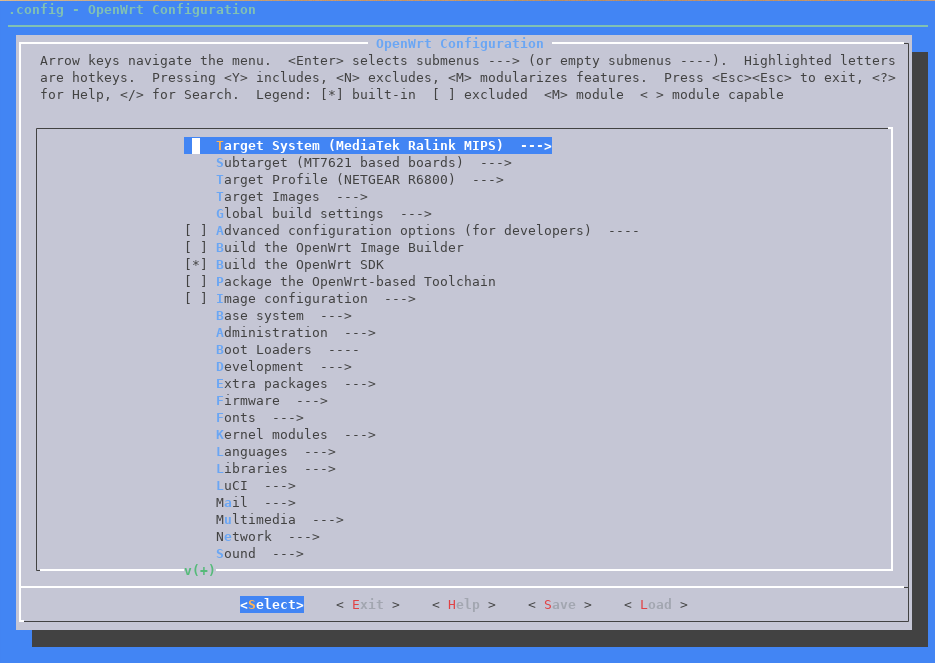
Mentohust 需要依赖 Libpcap,因此要在 Libraries 中选择 Libpcap
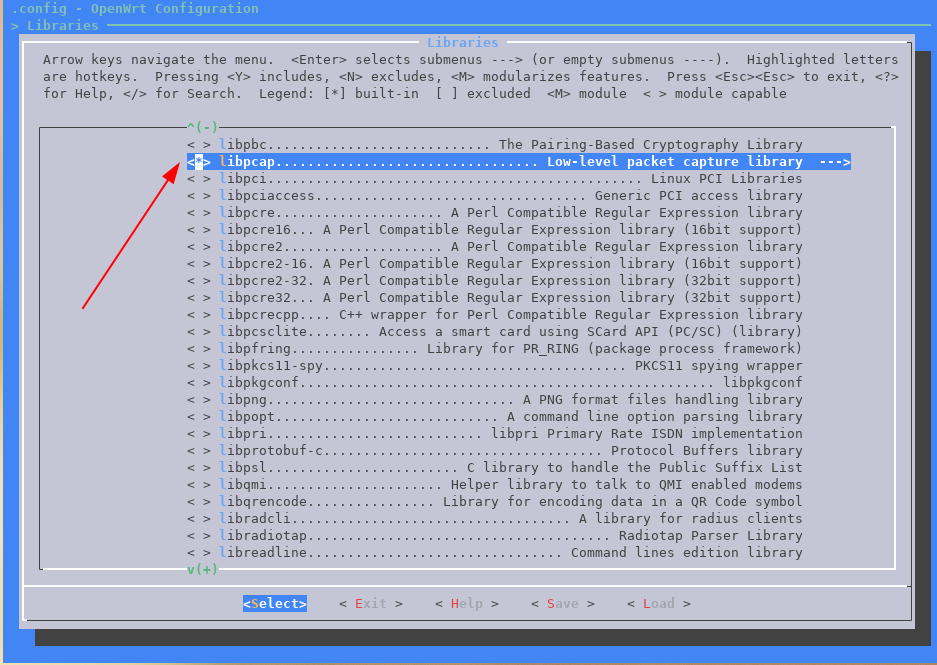
我们还需要Luci来管理路由器
进入 LuCI->Collections->勾选luci
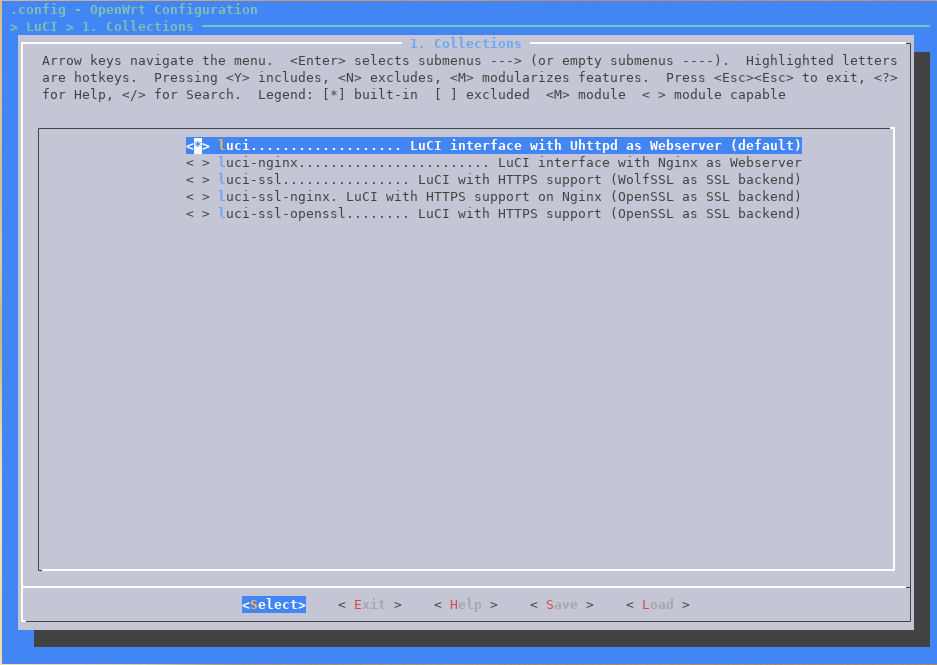
<Exit> 返回上一页,进入 Modules->Translations
翻到最下面,勾选 Chinese Simplified (zh_Hans)
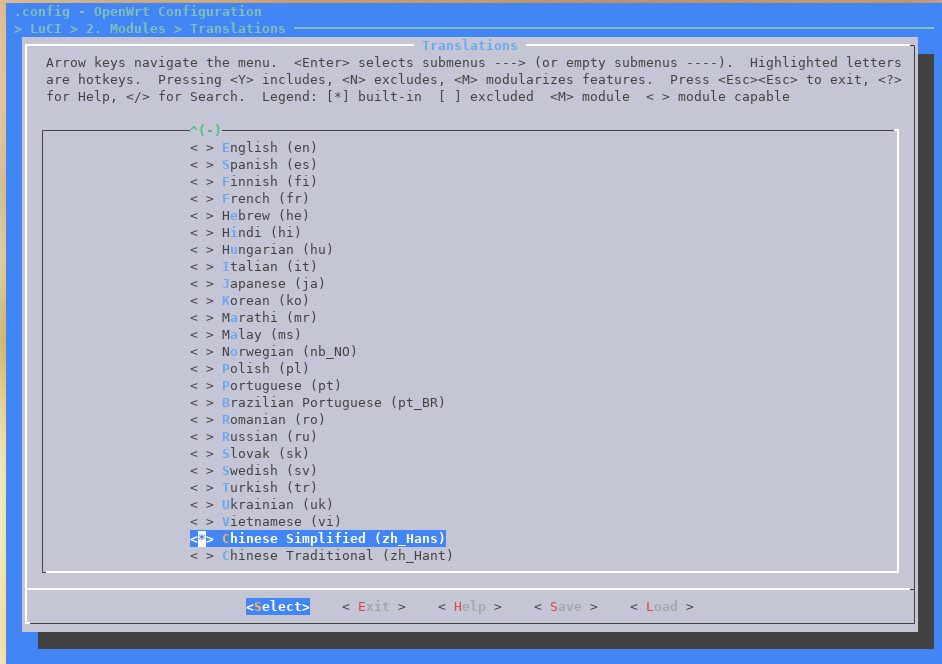
因为还想压榨校园网的所有带宽,我们还要进行多拨
因此需要 luci-app-wan3 和 kmod-macvlan
LuCI –> Applications –> luci-app-mwan3
Kernel modules –> Network Devices –> kmod-macvlan
最后通过 <Save> 保存配置即可(回车保存即可)
然后一路 <Exit>退出来
编译
新手建议使用单线程编译
make -j1 V=s
但是单线程编译很慢,那么就自信点,直接使用多线程编译吧
make -j你的CPU线程数 V=s #可使用lscpu查看你的CPU线程数
编译完成和可在 bin/targets/ramips/mt7621/ 中找到你的固件
此为示例固件名称:
openwrt-ramips-mt7621-netgear_r6800-squashfs-sysupgrade.bin
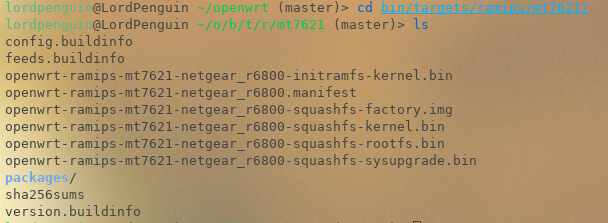
将其刷入进你的路由器即可
二次编译
由于Openwrt的源码更新频繁,你又想使用最新的源码,那么就需要拉取最新的源码
#进入openwrt的文件夹 cd openwrt #拉取最新源码 git pull #更新应用和安装 ./scripts/feeds update -a ./scripts/feeds install -a #重新生成菜单 make deconfig #编译 make -j你的CPU线程数 V=s
其他
若一直编译失败,建议挂全局代理,然后
make clean
若需重新配置
#删除配置文件 rm .config #重新生成 make menuconfig


0 条评论