原创文章,转载请注明出处
https://qiedd.com/
0. 简介
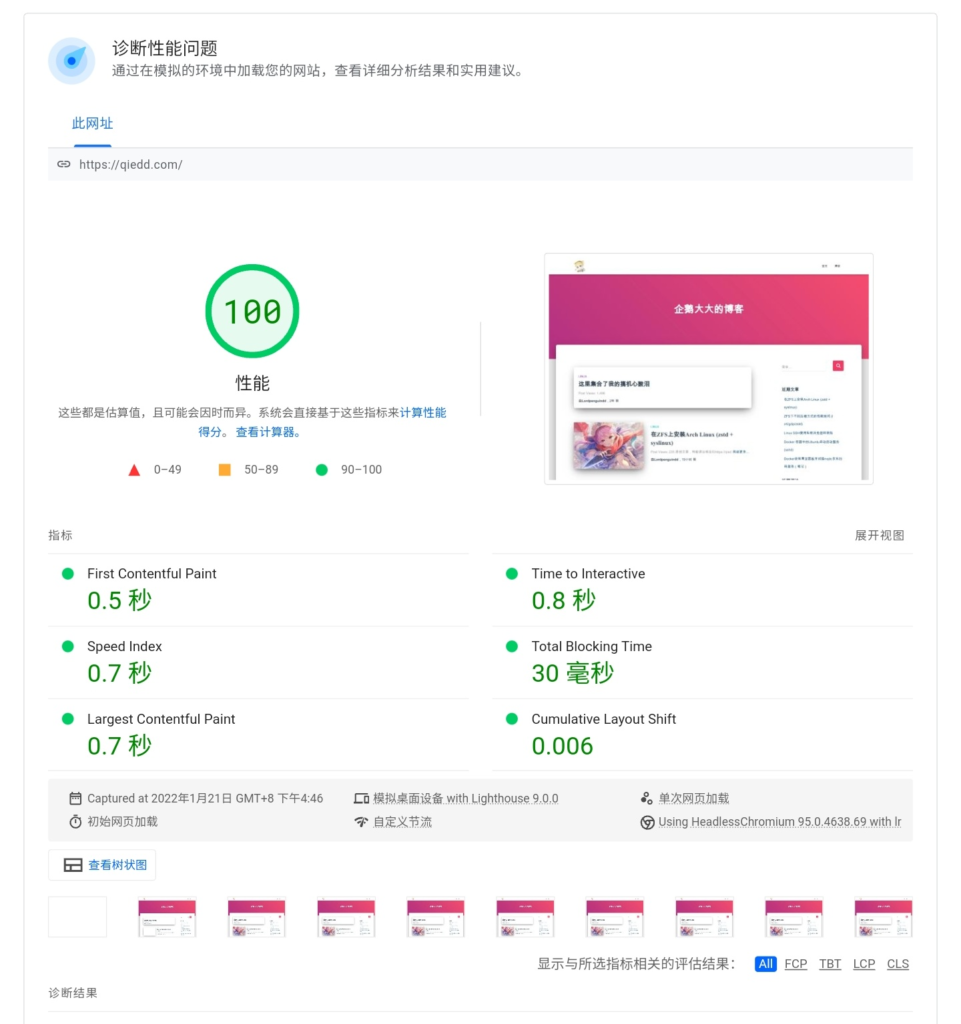
WordPress 优化可以分为三步
- PHP 优化
- 数据库优化
- WordPress 优化
环境
系统:Arch Linux
内存: 32G (建议内存大于2G)
Caddy:2.4.6 (Arch 官方源)
PHP : 8.0 (Arch 官方源)
Mariadb : 10.6.5 (Arch 官方源)
1. php优化
# 编辑php.ini vim /etc/php/php.ini # 将前面的分号注释去掉 zend_extension=opcache # 往下翻,找到这几项 [opcache] opcache.enable=1 opcache.memory_consumption=1024 opcache.interned_strings_buffer=8 opcache.max_accelerated_files=10000 opcache.max_wasted_percentage=5 opcache.revalidate_freq=2 opcache.revalidate_path=0 opcache.save_comments=1
opcache.enable=1 开启opcaaheopcache.memory_consumption 共享内存,单位为M,请根据自己的内存作分配opcache.interned_strings_buffer 存储临时字符串缓存大小单位为Mopcache.max_accelerated_files 最大缓存的文件数,允许范围 200~1000000opcache.revalidate_freq 一定时间内检查文件的修改时间,默认为2
2. Mariadb 优化
开启数据库缓存来加速查询速度 https://mariadb.com/kb/en/query-cache/
从官方文档我们可以得知:
- 缓存已经默认开启
- 默认缓存大小为 1MB
- 一个块大小为 1MB,缓存必须是1024的倍数,缓存单位为 B
# Starting from MariaDB 10.1.7, query_cache_type is automatically set to ON if the server is started with the query_cache_size set to a non-zero (and non-default) value.
# From 10.1.7 on the cache size defaults to 1MB
# The query cache size is allocated in 1024 byte-blocks, thus it should be set to a multiple of 1024.登录进数据库看看
# 输入密码将不会显示 mysql -uroot -p # 通过这两条命令我们可以查看缓存情况 SHOW VARIABLES LIKE 'have_query_cache'; SHOW VARIABLES LIKE 'query_cache_size';
MariaDB [(none)]> SHOW VARIABLES LIKE 'have_query_cache'; +------------------+-------+ | Variable_name | Value | +------------------+-------+ | have_query_cache | YES | +------------------+-------+ 1 row in set (0.001 sec) MariaDB [(none)]> SHOW VARIABLES LIKE 'query_cache_size'; +------------------+---------+ | Variable_name | Value | +------------------+---------+ | query_cache_size | 1048576 | +------------------+---------+ 1 row in set (0.001 sec)
现在我们来设置缓存大小,我这里设置了 64MB
# 将缓存设置为64MB SET GLOBAL query_cache_size = 67108864;
MariaDB [(none)]> SET GLOBAL query_cache_size = 67108864; Query OK, 0 rows affected (0.001 sec) MariaDB [(none)]> SHOW VARIABLES LIKE 'query_cache_size'; +------------------+----------+ | Variable_name | Value | +------------------+----------+ | query_cache_size | 67108864 | +------------------+----------+ 1 row in set (0.001 sec)
3. WordPress优化
下载 WP Super Cache

由于我们已经在 Caddy 中开启了压缩,现在就不用在插件内开启了
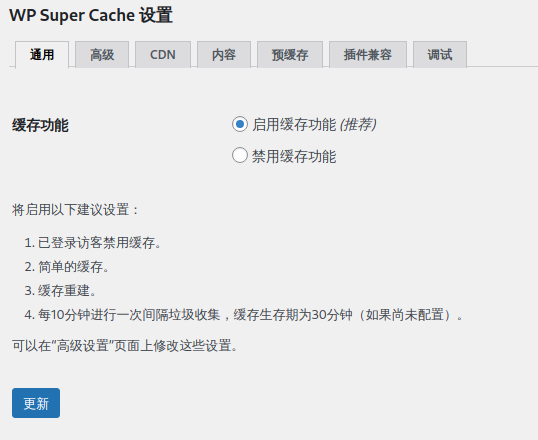

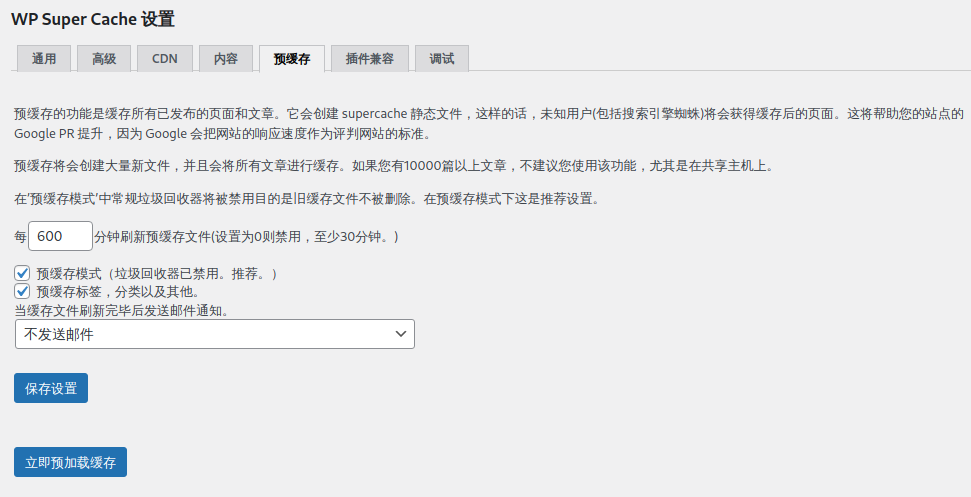
4. Redis缓存
https://wiki.archlinux.org/title/PHP#Redis
# 安装Redis pacman -S redis php-redis # 编辑Redis的配置文件 vim /etc/redis/redis.conf unixsocket /run/redis/redis.sock unixsocketperm 770 # 添加用户到Redis用户组 usermod -aG http,git,caddy,mysql redis # 查看用户组 groups redis # 取消redis的注释 vim /etc/php/conf.d/redis.ini extension=redis # 取消igbinary.so的注释 vim /etc/php/conf.d/igbinary.ini extension=igbinary.so # 启动redis systemctl enable redis systemctl start redis # 安装Redis Object Cache,启用即可
5. CSS合并以及字体优化
安装 Autoptimize


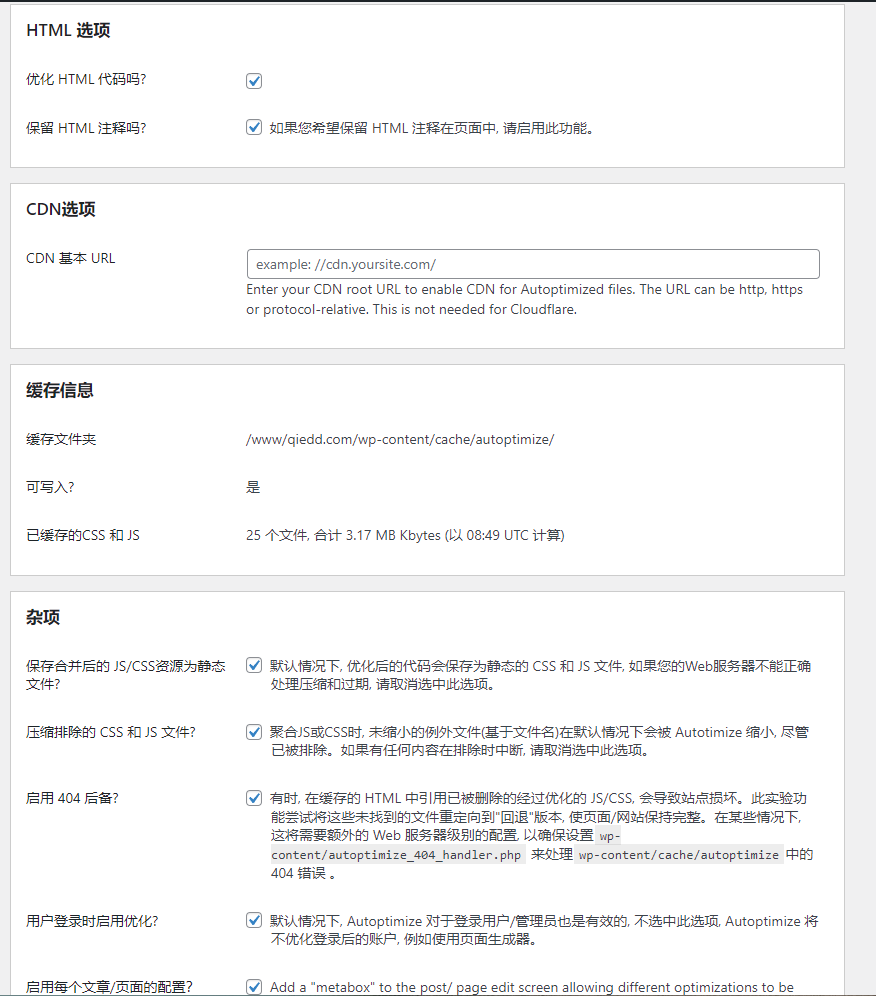
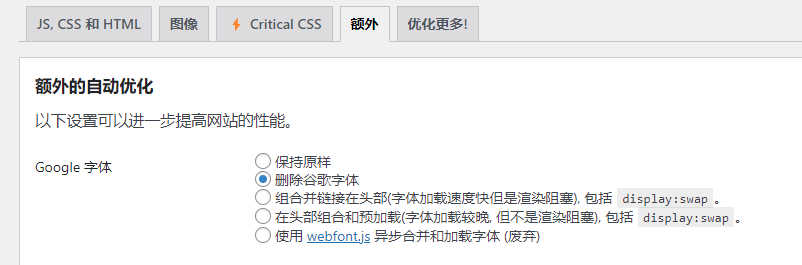


0 条评论